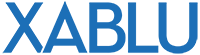Unlocking digital access with inclusive design
Advise on inclusive design to broaden digital access. Without offering certification, we recommend applying WCAG guidelines for users with disabilities. Features such as text-to-speech improve accessibility, increasing reach and user satisfaction. Start advising on these practices to promote a socially responsible brand in the digital landscape.
Guiding towards accessible digital products is essential. We advise on accessibility, focusing on WCAG compliance without certification. Recommendations include keyboard navigation and counter customisation, aiming to improve inclusivity. Start advising on accessible design and promote a positive, socially responsible brand image.
Advise on inclusive design to broaden digital access. Without offering certification, we recommend applying WCAG guidelines for users with disabilities. Features such as text-to-speech improve accessibility, increasing reach and user satisfaction. Start advising on these practices to promote a socially responsible brand in the digital landscape.
Guiding towards accessible digital products is essential. We advise on accessibility, focusing on WCAG compliance without certification. Recommendations include keyboard navigation and counter customisation, aiming to improve inclusivity. Start advising on accessible design and promote a positive, socially responsible brand image.